Required Tools and Supplies:
- Shop Rags
- Funnel
- 6mm Allen Socket
- Oil Filter Wrench
- Ratchet
- Torque Wrench
- Drain Pan
- Oil Filter
- PS-4 Full Synthetic Oil
- Safety Glasses
- Nitrile Gloves
To learn more about tools, read the Tools and Fasteners Guide.
Always wear safety glasses and nitrile gloves when servicing your Polaris Slingshot with the Prostar 2.0 liter engine. To change the engine oil and filter on your model year 2020 and newer Slingshot, follow these steps:
1. Park the vehicle on a flat, level surface.
2. Ensure the parking brake is set.
3. Start the engine, and allow it to warm up at idle for 2 to 3 minutes.
4. Stop the engine.
5. Pull upward on the hood latch. Then pull back on the underside of the hood above the center LED lamp with both hands to open the hood.
6. Safely elevate the vehicle to gain access to the engine oil drain plug. Reference your Owner’s Manual for proper lifting techniques.
7. Clean the area around the engine oil cap and remove the oil cap.
8. Place a drain pan underneath the engine crankcase. Placing a rag in the bottom of the drain pan will help prevent the splashing of oil.
9. Clean the area around the drain plug.
10. Remove the drain plug with a 6mm Allen socket and allow the oil to drain completely. Avoid contact with hot oil to prevent the risk of burns.
11. Using an oil filter wrench, turn the oil filter counterclockwise to remove.
12. Using a clean dry cloth, clean the filter sealing surface on the crankcase.
13. Lubricate the O-ring on the new oil filter with a film of fresh engine oil, and ensure the sealing surface is in good condition.
14. Install a new oil filter by hand until the filter O-ring contacts the sealing surface, and then turn an additional three-quarters of a turn. The oil filter is part number 2521728.
15. Inspect the drain plug, washer and sealing surfaces. The sealing surfaces on the drain plug and crankcase should be clean and free of burrs, nicks or scratches.
16. Reinstall the drain plug. Torque to 13 ft-lbs (18 Nm).
17. Fill the engine with the recommended amount of oil through the oil fill cap and reinstall the cap. The oil capacity is 6 quarts (5.7 liters). PS-4 Full Synthetic Oil is part number 2884536 for 1 quart and part number 2884537 for 1 gallon.
18. Wipe up any residual oil that may have collected on vehicle components and dispose of the used oil and filter properly.
19. Safely lower the vehicle to perform the oil check.
20. Start the engine and allow it to idle for 1 to 2 minutes.
21. Stop the engine and inspect for leaks.
22. Allow the oil to settle for 3 minutes. Remove the oil dipstick and clean with a shop towel. Reinstall fully and remove it to inspect the oil level. Add oil as needed to bring the level to the upper mark on the dipstick.
23. Close the hood by pulling up on the center of the hood and pivoting toward the vehicle. Allow the hood to drop and ensure all four latch points are secure.
RIDE COMMAND Oil Interval Reset
After changing the oil and filter, reset the oil change life on the display powered by RIDE COMMAND.
To do so, follow these steps:
1. Access the drop-down menu by touching the Slingshot logo at the top of the display.

2. Tap the ALL SETTINGS button.
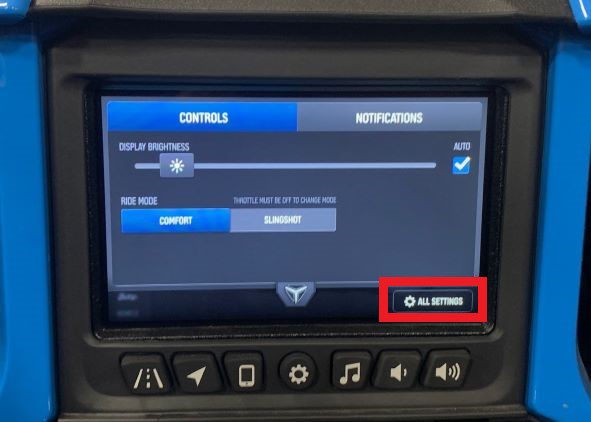
3. The settings will automatically open to the INFO tab. Select the VEHICLE tab.

4. From the Vehicle menu, click OIL LIFE/SERVICE.
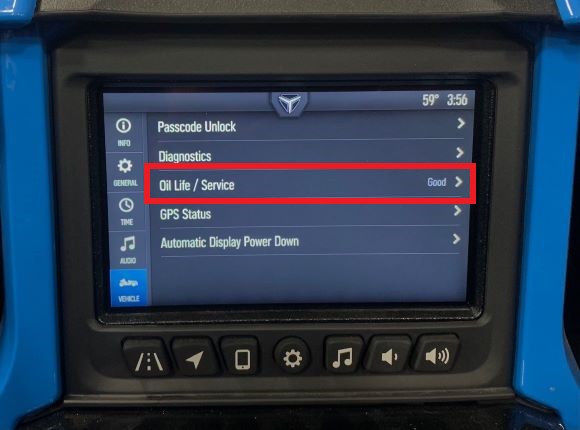
5. Press the RESET button.

6. Confirm that you wish to reset the oil life.
For more information, see your authorized Slingshot Dealer. Find a dealer near you with the Dealer Locator.
Maintenance tips, procedures and specifications can be found in your Owner's Manual.
To find diagrams and replacement part numbers, use the online parts catalog.
YouTube® is a registered trademark of Google LLC
Unless noted, trademarks are the property of Polaris Industries Inc.
© 2022 Polaris Inc.









