RIDE COMMAND+ is available on model year 2020 and newer Slingshot vehicles with a cellular modem and 7" Display powered by RIDE COMMAND. RIDE COMMAND+ upgrades your vehicle’s capabilities by adding live traffic and weather updates, improved destination search, app-based vehicle status information and Apple CarPlay®. Read RIDE COMMAND+ for Slingshot for more information.
Upon purchase, your vehicle includes complimentary one-year access to RIDE COMMAND+. At the end of the complimentary period, it must be renewed on a yearly basis.
To renew RIDE COMMAND+ on your vehicle, follow these steps:
1. Go to the Slingshot RIDE COMMAND site. To navigate from the Slingshot website, select RESOURCES from the top bar, then RIDE COMMAND.
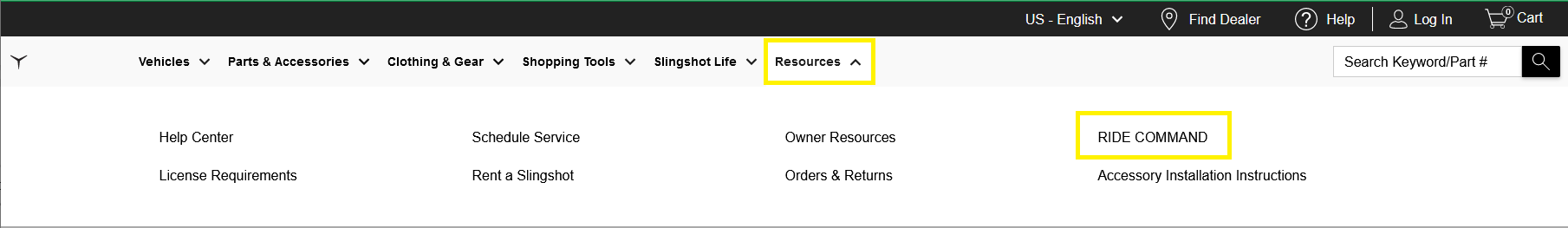
2. Log in to your Slingshot account.
3. Select GARAGE from the top navigation bar.

4. Make sure that the correct vehicle is pictured. If not, click OTHER VEHICLES and choose the vehicle that needs a RIDE COMMAND+ renewal. When you have the right vehicle, select MAP & SOFTWARE UPDATES.
5. Select RENEW SUBSCRIPTION.
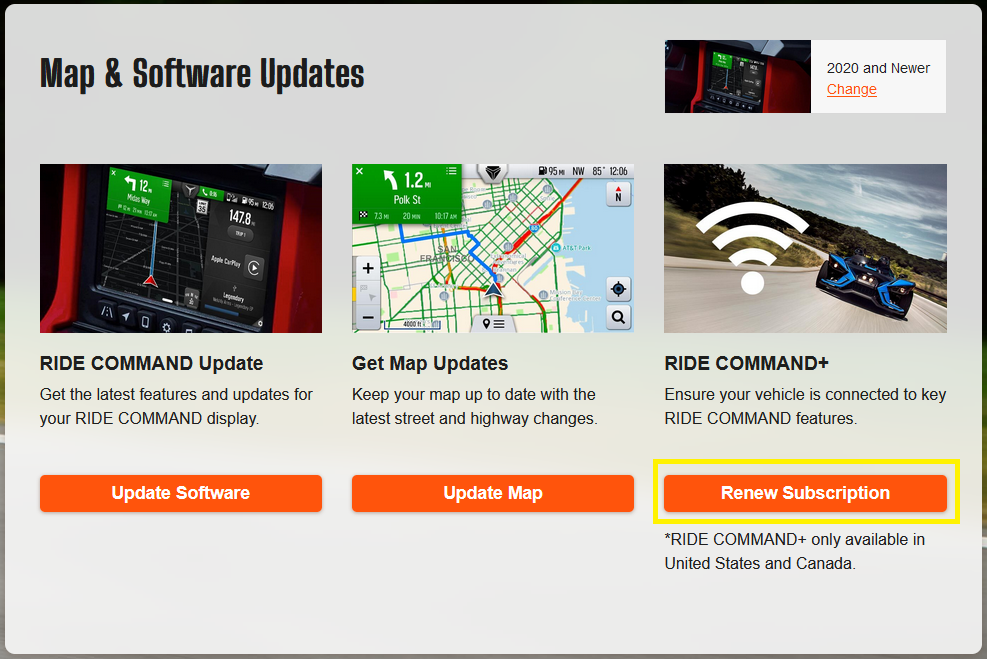
6. Scroll to the vehicle that needs to be renewed.
If you don’t have RIDE COMMAND+ yet, but are eligible, you will see ADD NAVIGATION. Clicking that link will take you to a page with details about RIDE COMMAND+. Work with your Slingshot dealer to purchase and install the upgrade.
If you have RIDE COMMAND+, you will see when your subscription expires. Below the expiration date, there will either be text saying EXTEND or a button that says RENEW. If it says extend, your subscription will not expire soon, so consider waiting to renew. If you click the red RENEW button, it will open more options. There are two links to purchase a renewal: U.S. and Canada. Once you select the RIDE COMMAND+ renewal for your area, leave this tab open because you will enter the renewal code into the box.
7. Add the RIDE COMMAND+ renewal, part number 2830620, to your cart. The renewal cost is $99.99 USD/$129.99 CAD. Before you finish checking out, there may be a shipping fee listed. As you continue the checkout process, the shipping charge will be removed, as this has a digital delivery.
8. You will receive a renewal code in your email with further instructions about next steps. This will arrive after the receipt for the order. If you haven’t received the renewal code yet, check your spam or junk folders.
9. Once you receive your code, copy it, return to the page you left open in step 6, enter the code for the vehicle you want to renew and click EXTEND.
10. The page will provide feedback if the code was redeemed successfully or if there was an error.
11. Once renewal is complete, the expiration date will be updated.
Note: If the subscription was expired, it may take up to 10 minutes for the modem to re-activate once the vehicle is turned on again.
For more information, visit the Slingshot RIDE COMMAND website or read RIDE COMMAND+ for Slingshot.
Read Overview of the 2020+ 7" Display Powered by RIDE COMMAND or Guide to RIDE COMMAND for Slingshot for more information about your display.
The Slingshot App is available on the App Store® for iPhone® and iPad® and on Google Play®.
Google Play® is a registered trademark of Google LLC
Apple CarPlay®, App Store®, iPad® and iPhone® are registered trademarks of Apple Inc.
Unless noted, trademarks are the property of Polaris Industries Inc.
© 2024 Polaris Industries Inc.









