The clock can be found in the Multi-Function Display (3 above) portion of the instrument cluster on your model year 2019 and older Slingshot.
The clock is located at the bottom of the Multi-Function Display (3 below). It displays in either a 12-hour or 24-hour format.
Navigate the Multi-Function Display using the MODE button, which is located on the dashboard near the instrument cluster for 2018-2019 models.
The MODE button (6) for a 2015-2017 Slingshot is located on the center console, shown below:
The clock must be reset any time the battery has been disconnected or discharged. To set the clock:
1. Turn the key to the ON position. Use the MODE button to toggle to the odometer display.
2. Press and hold the MODE button until the hour segment flashes. Release the button.
3. With the segment flashing, tap the MODE button to advance to the desired setting.
4. Press and hold the MODE button until the next segment flashes. Release the button.
5. Repeat steps 3-4 twice to set the 10-minute and 1-minute segments. After completing the 1-minute segment, step 4 will save the new settings and exit the clock mode.
6. Turn the key to the OFF position.
The format of the clock, 12 hour or 24 hours, can be changed in the Display Units men, which also allows you to choose between standard and metric units of measurement for distance, fuel and temperature. To choose between a 12-hour and 24-hour format:
1. Turn the key to the OFF position.
2. Press and hold the MODE button while turning the key to the ON or ACC position.
3. When the display flashes the distance setting, tap the mode button to advance to the desired setting.
4. Press and hold the MODE button to save the setting and advance to the next display option.
5. Repeat the procedure to change the remaining display settings.
RIDE COMMAND
For vehicles equipped with RIDE COMMAND, the clock is set by GPS. To access the time settings, click the Slingshot logo at the top of the screen.
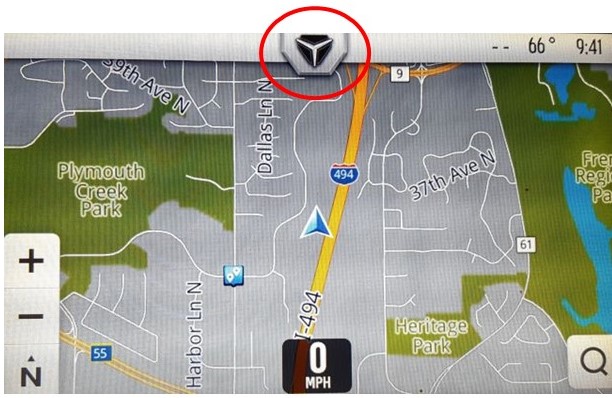
From the resulting drop-down menu, click the settings button in the upper right corner.
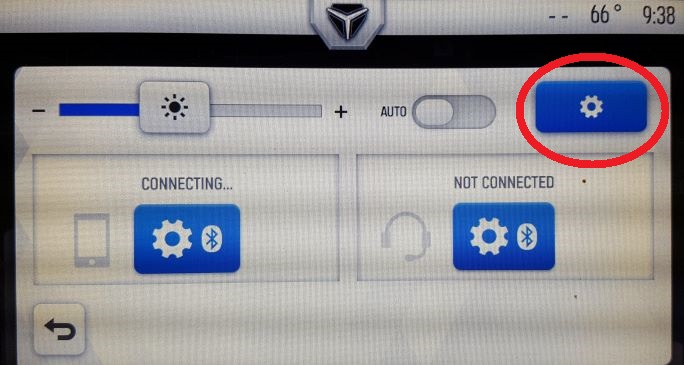
Select the Time settings button on the left side of the screen.
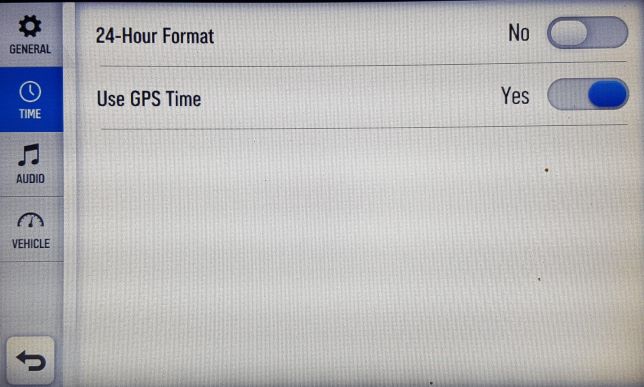
Here you can choose a 12-hour or 24-hour format and enable GPS time, which automatically sets the time to the time zone you currently are in. If you don’t enable GPS time or your RIDE COMMAND is not equipped with GPS, set the clock on the Multi-Function Display on the dashboard using the instructions above. The time set on your Multi-Function Display also will display on your display.
For more information, see your authorized Slingshot Dealer. Find a dealer near you with the Dealer Locator.
Maintenance tips, procedures and specifications can be found in your Owner's Manual.
To find diagrams and replacement part numbers, use the online parts catalog.
Unless noted, trademarks are the property of Polaris Industries Inc.
© 2022 Polaris Industries Inc.









