The easiest way to get a Slingshot item the same day is to shop from your local dealer. To do this, use the dealer inventory tool, which allows you to see what's in stock at dealerships near you.
Let's say you need a new oil filter for your Slingshot.
First, select the oil filter for your vehicle.
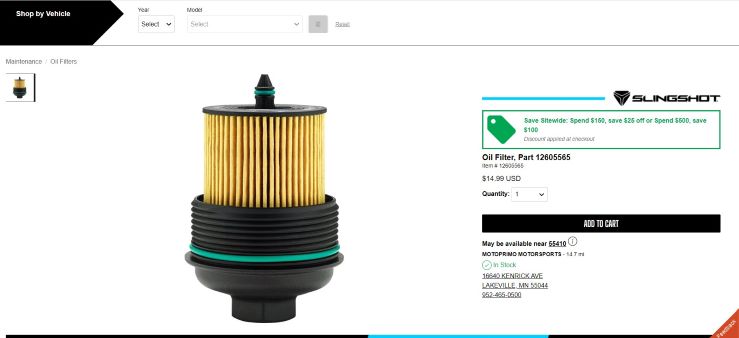
In the product description box, you can see that the part is available at a dealership in Lakeville, Minnesota. To see other dealerships near you that have the part in stock, click the zip code underneath the ADD TO CART button..
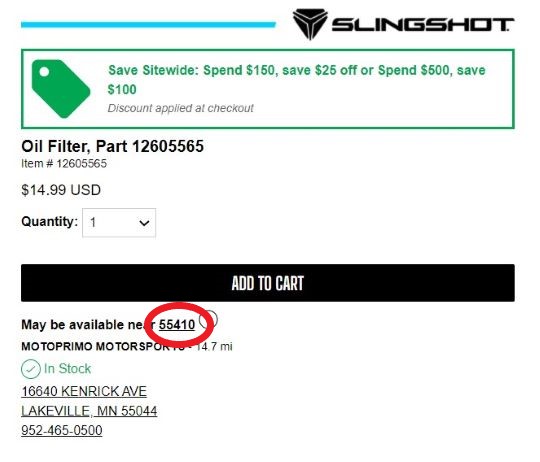
This will open the dealer inventory tool in a pop-up window that shows the 10 closest dealerships to the entered zip code. From this map, you can change the zip code in the search bar or by using the Use Current Location option, and zoom in or out on the map. Note: The dealer inventory tool will always show 10 dealerships, regardless of if the part is in stock or not.
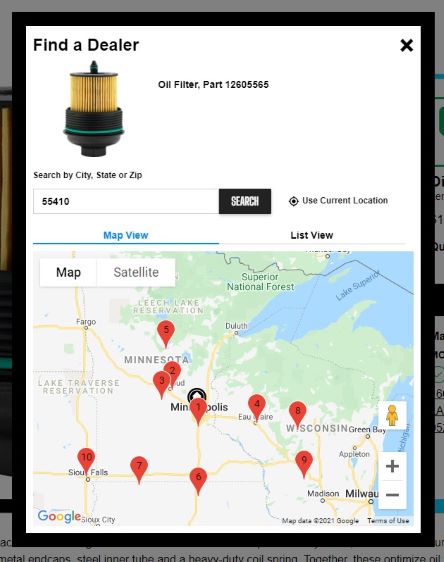
To determine which dealership has the part in stock and view details about the dealership, select LIST VIEW.
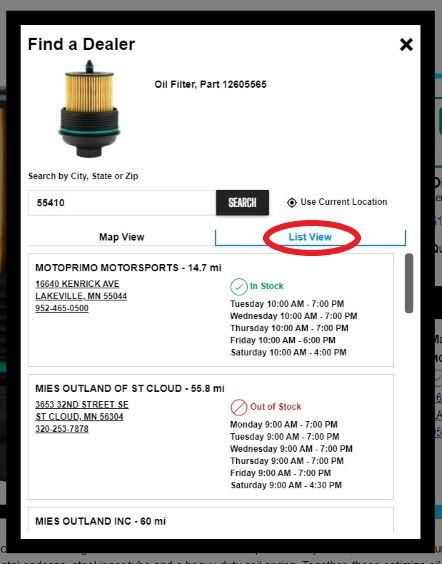
In this example, the first option has the oil filter in stock. The dealer inventory tool will show dealerships based on distance from your zip code. To see inventory details for more dealerships, scroll down.
The dealer inventory tool offers the dealership address, hours and phone number. To ensure that the product is in stock before going to the dealership, call the dealership at the number provided.
Unless noted, trademarks are the property of Polaris Industries Inc.
© 2022 Polaris Inc.









