The Slingshot Account Experience gives you an easy way to access your vehicle and riding information plus other resources and tools, all in one place. It allows you to find vehicle specifications, maintenance records and recommendations, manuals, warranty information, recall and safety bulletins and RIDE COMMAND resources. You can also view your online purchase and vehicle build history.
Make sure you share your email address with your Slingshot Dealer to receive your Account welcome email. If you have an existing account, make sure to share that account's email address with your dealer when purchasing a vehicle. This will ensure your new vehicle is added to your online garage.
Accessing Your Account
Your Account can be accessed on any device. There are three ways to log in.
The first is using the ACCOUNT button in the upper-right-hand corner of Slingshot.Polaris.com.
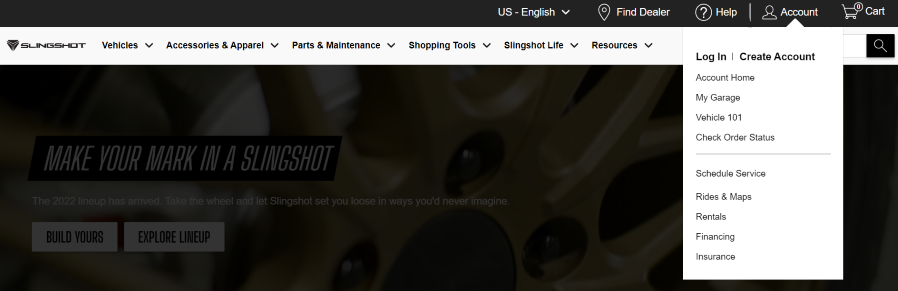
The second is under the RESOURCES menu. From the drop-down menu, select OWNER RESOURCES.
The third way to log in is on the RIDE COMMAND app.
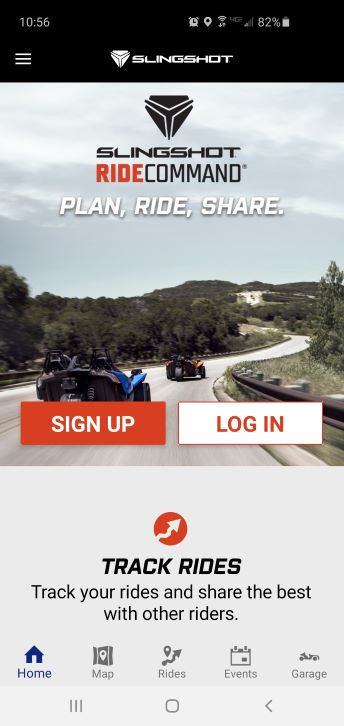
Once logged in, use the ACCOUNT menu to access all of the features. Click on WELCOME in the upper-right-hand corner to access the menu.
Account
Selecting ACCOUNT will bring you to the Account Experience. It has five tabs in the horizontal menu: Account, My Garage, Vehicle 101, Online Orders and Profile.
From ACCOUNT, you have quick links to your favorite vehicle in your garage and easy access to your favorite vehicle's Owner's Manual, recalls and bulletins and warranty information. You'll find links to offers, your recent online orders, your most recent tracked ride on RIDE COMMAND and your most recent saved online build. You'll also have links to the RIDE COMMAND site, Polaris Adventures and Indian Motorcycle Rentals.
My Garage
Click on MY GARAGE for more information on all your stored vehicles. By clicking on a vehicle, you can find vehicle details like VIN, model year and trim level. You can also find recommended maintenance, your maintenance records, Owner's Manuals, vehicle specifications and accessories, your preferred dealer and a tool to look up error codes. You also can access Trade In Connection from My Garage.
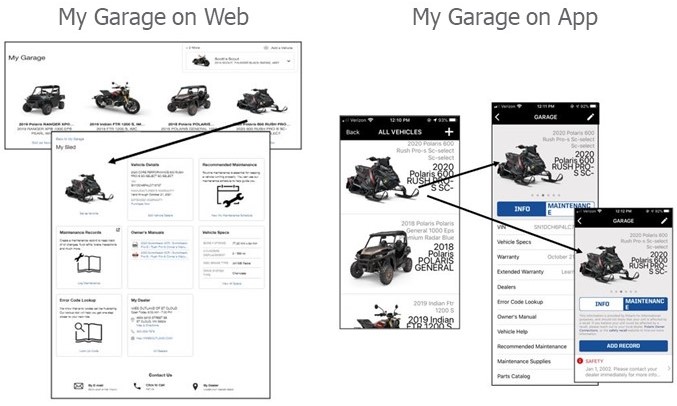
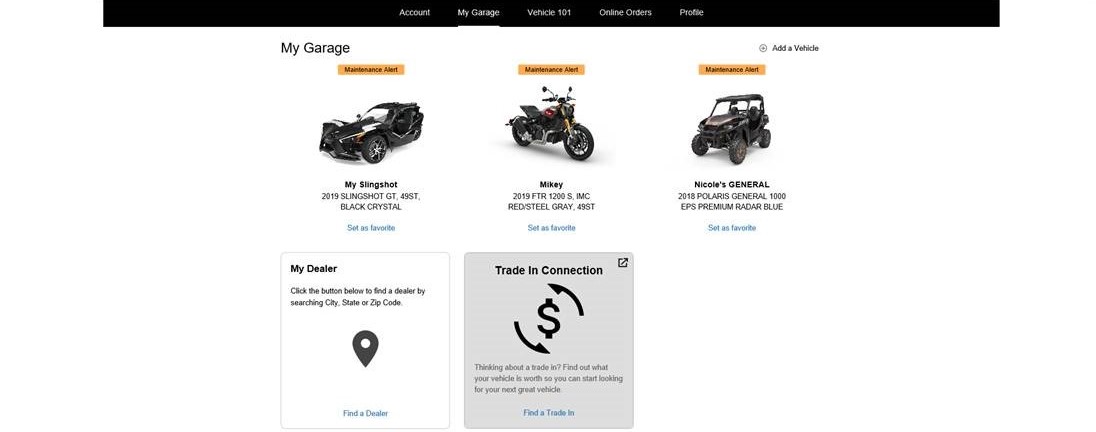
Vehicle 101
VEHICLE 101 includes articles and videos that demonstrate common maintenance procedures, as well as additional tips and safety information.
Online Orders
In ONLINE ORDERS, you can view your current online orders, their order status and your purchase history.
Profile
Under PROFILE, you can manage your account's contact information, login information and shipping address.
Other Links
In addition to Account, My Garage, Vehicle 101, Online Orders and Profile, the drop-down menu in the upper right-hand side of the page contains links for Shopping, Rides & Maps, Rentals, Financing and Insurance.
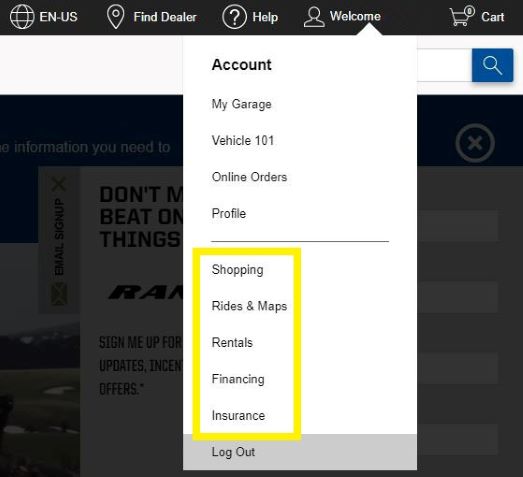
SHOPPING will take you to the full selection of Polaris accessories, apparel, maintenance products and service parts.
RIDES & MAPS takes to you the RIDE COMMAND website, while RENTALS brings you to the Polaris Adventures home page.
FINANCING and INSURANCE bring you more information about the options available to you.
Unless noted, trademarks are the property of Polaris Industries Inc.
© 2022 Polaris Industries Inc.









